HARDWARE
The best Learning Site

Windows | Linux | Networking
COMPUTER
HARDWARE
- Computer Hardware - Course
- Computer Hardware - Introduction
- Computers Hardware - History
- Computers Hardware – Generation
- Computers Hardware – Types
- Computer Hardware - Architecture
- Computer Hardware - Components
- Computer H/W - Computer System Parts
- Computer Hardware - Software
- Computer Hardware
- Computer Hardware - CPU Parts
- Computer Hardware - CPU
- Computer Hardware – Input Devices
- Computer Hardware – Output Devices
- Computer Hardware – Memory
- Computer Hardware – Motherboard
- Computers Hardware – Ram
- Computers Hardware – ROM
- Computers Hardware – Hard Disk
- Computer Hardware - Processor
- Computer Hardware - Cables & Ports
- Computer Hardware - CMOS
- Computer Hardware - BIOS
- Computers Hardware – SMPS
- Computers Hardware – Scanner & Printers
- Top Manufacturers
What Computer Hardware and Hardware Course
In this tutorial, I will explain to you the complete concept of hardware from beginning to end in a very good way. After reading this tutorial you will not have any doubts about the hardware. I guarantee that if you go through these tutorials well. If you gain and implement all its concepts well, then you will become a good and successful hardware engineer.
All About Computer Hardware –
Before understanding all the concepts in the tutorial, it is very important for us to know this. Why are we getting this hardware and what is our career scope in it. What are the advantages we get in this by understanding the course of hardware properly?
So, friends, I have told you some such things here, which you will benefit from learning hardware.
1. Hardware improves productivity, increases revenue, reduced costs and provides better service.
2. Good practice to do troubleshooting with knowledge.
3. Makes you smarter and you can easily identify the fault.
4. Good scope in IT and technology field as desktop support engineer.
5. Hardware are important as blood of information technology. 
So, friends, I will tell you about the computer hardware course here, as well as I will also tell you what computer hardware is, what qualifications we should have to do a computer hardware course and with this, I will also give you this information. From which institute we can do a hardware course inside India.
How much fee will we charge for doing hardware course and when our hardware course is completed, then how much salary we can get after doing this course, I will give you all this information in this tutorial, apart from this I will give you computer course I will also give information about the syllabus and I will give you every point through this tutorial.
Computer Hardware Course –
In today’s article, we have brought for you information about how to do a computer hardware course. As you must be aware that at present there is an era of internet and computer not only in India but all over the world. That is why most of the youth want to make their career in this field.
If you are also one of those students who want to become a computer hardware engineer after doing this technology-related course. So read our full article today because in this article we are going to give you all the information about the what computer hardware course.
If you want to become a successful hardware engineer, then you should do the CompTIA A+ course. If you want to step inside IT, then CompTIA A+ certification is your first step, after doing the CompTIA A+ course you should have complete hardware knowledge. It is known that all the things have been explained in detail about all the components, due to which you get troubleshooting because every topic is taught in-depth inside it.
What Computer Hardware –
What computer hardware? Computer hardware includes all the parts of any computer such as printer scanner, CPU, mouse, keyboard, etc. If there is any kind of defect in all these parts, then only the person who has done a computer hardware course can fix it.
That is why the candidates who want to do computer hardware courses, tell them for information, that in this course you are taught to repair and maintain the computer and make it.
Eligibility –
Let us tell you here that in order to do what computer hardware and a computer hardware course, the candidate should have the following qualification-
1. Students must pass 10+2 on any recognized board.
2. The candidate should also have knowledge of the English language.
3. Should also have interest in computers and technology.
Computer Hardware Course Institute in India –
If you want to do a what computer hardware course after the 12th, then here for your information, let us tell you that there are many such computer institutes in our country India from where you can do the course. If I talk about the top ten institutes in India from where computer hardware course is taught very well then you can see which are given below.
• Codec Networks Private Limited in Noida
• Jetking Computer Institute Andheri in Mumbai
• Sandgrouse Computer Hardware Institute in Bangalore
• Evo Soft Technologies in Kochi
• Unimatics Software Solutions in Hyderabad
• Multi Arise Tech Solution LLP in Gurgaon
• Vaidik Computer Education Institute in Jabalpur
• Hardware and networking Institute in Kolkata
• Rooman Technologies Private Limited in Chennai
• Hi-Tech Institute in Delhi
Hardware Course Fees –
To do a what computer hardware course, you have to first decide whether you want to do a diploma course or a degree course because both of these have to pay different fees. Along with this, the fee of your course also depends on the place and from which institute you are doing the course.
By the way, for doing a computer hardware course, you have to pay a fee of 40 thousand rupees to 1 lakh rupees. If you do a degree course then you will have to pay more fees for that. Which is 3 or 4 years old. If you want to keep up with the times and do not want to be behind others, then the course can prove to be a very good option for you.
Salary For Computer Hardware Engineer –
If you successfully do your computer hardware course, then you will not have any problem finding a job and you also get a decent salary, which can range from about 15 thousand rupees to 25 thousand rupees. Apart from this, let us tell you that when you get experience in this field, then you are given an even higher pay scale. Therefore, your salary in this field mostly depends on how much skill you have.
What is Computer
The word computer is derived from the English word “compute”, which means “calculation”, that’s why it is also called calculator or the computer, it was invented to calculate, in olden times the use of the computer was only for calculation. But nowadays it is being used for creating documents, E-mail, listening and viewing audio and video, playing games, database preparation as well as in many other works, Like in Banks, instructional institutions, workplaces, homes, shops, computer systems are being used drastically.
The computer only does the work that we tell it to do, that is, only it follows the commands that are already put inside the computer, it does not have the ability to think, the person who runs the computer has to do it. It is called a user, and the person who makes a program for the computer is called a programmer.
Computers require both software and hardware to function properly. If said in simple language, then these two are complementary to each other. Hardware is useless without software and software is useless without hardware. Means hardware commands are given from computer software, information about how any hardware has to work is already inserted inside the software. Many types of hardware are connected to the CPU of a computer, System software ie the operating system works to make the computer run properly by making coordination between all these.
Who is the father of computer
Charles Babbage is said to be the father of computers, Charles Babbage was born in London, the official language there is English, so why no word was taken from English, the reason is that the technical words of the English language, especially But is based on ancient Greek language and Latin language, so the Latin word compute was taken for the word computer i.e. for a machine that calculates.
Full Form of Computer
- C – Commonly
- O – Operated
- M – Machine
- P- Particularly
- U- Used
- T – Technical
- E – Educational
- R – Research
Properties of Computer
The computer is entering the realm of our life due to its unique and excellent qualities. Its main properties are as follows.
1. Speed –
Calculations are done by computer at a very fast speed. All the work done by the computer is based on calculations. A normal computer calculates in micro second i.e. 10-6 seconds. Whereas modern computer nano calculate in second 10-9 pico in second 10-12 second
2. Storage Capacity –
As fast as the data processing is done in the computer, data has to be made available at the same speed, if the computer keeps waiting for the data, then the time will continue to be wasted, so to make the data available for processing in the computer at the same speed. Is stored within the memory of the laptop.
3. Accuracy –
The result provided by the computer is completely accurate, if it is wrong, then it may not be the fault of the computer but the instructions are given for processing it. Or the electrical energy supplied to the computer may not have remained constant.
4. Automation –
The computer does all its work automatically. Once the data is fed into the computer, net results can be obtained by analyzing them for different tasks according to the instructions of a certain program.
5. Diligent –
Due to the computer being an electronic machine, no sign of exhaustion is visible even if there is a high workload.
If more work is done than a mechanical machine or a human, then after a time, signs of exhaustion start showing in it. did the first job.
History of Computers
Computer is considered to be a modern invention. If we look at its history, it is known that about 500 years ago, Chinese scholars made a salt yantra (Abacus) to calculate, this yantra was used to teach counting to small children.
This yantra was made of wooden frame. In this frame, there were four wires at a parallel distance. All the arithmetical calculations could be done by sliding these beads, multiplying division, addition, event etc.
1692 –
Later in the year 1692, Balze Pascal made the first mechanical computer named Shiva, which was named after him as Pascalin. Inspired by Pascalin, Labnitz made a calculator.
1833 –
In 1833, British mathematician Charles Babbage developed the Differential and Analytical Engine, this analytical engine had the same properties as a modern computer. That’s why Charles Babbage is called the father of the computer.
1890 –
In the year 1890, Herman Hollerith made the first electromechanical computer, in those machines, simple numerical mathematical calculations could be done by taking a punched card.
1945 –
In 1945, scientists from Pennsylvania made the first electronic computer, in which 5000 calculations could be done in just one second. But more electricity was spent in running this computer and more heat was also generated.
1960 –
In 1960, after silicon-germanium metals, technology like transistor was developed, computers made on this basis were very low in price and very fast and reliable in speed.
1975 –
A very small computer was developed in the year 1975.
1985 –
Efforts were made to incorporate human-like qualities in the computers that were made after 1985, in the last 4-5 years, the latest technologies were developed. The modern computer is called the fifth generation computer.
Computer Hardware – Generation Of Computers
The development of computers has been divided into five generations.
-
First Generation
-
Second Generation
-
Third Generation
-
Fourth Generation
-
Fifth Generation
First Generation
The computer developed from 1946 to 1956 has been recognized as First Generation. Diode valve vacuum tube has been used in this generation computer.
This diode valve salt vacuum was invented by Sir Embrose Flaming in the year 1904. These were also named theronic bulb.
In these two electrodes were cathode and anode. That’s why they are called diodes. The first electronic computer was made in the year 1941 in the First Generation.
Second Generation
The computers developed from 1956 to 1964 are called Second Generation computers. In 1948, Bardden Brattain and Shockley invented the transistor and brought a new revolution in the field of electronic technology.
In the computers of this generation, transistors were used in place of diode valves. After making the transistor containing silicon, the use of a diode valve in all electronic machines was reduced to very little. The major computers of this generation are given below.
1. Uniback – 3
2. Hannibal 400
3. CDC 1604 etc.
Third Generation
The computers from 1964 to 1970 have been placed in the Third Generation. In this generation computer, Integrated Circuits (IC) was used in place of transistors.
In one IC, only the resistance transistor and capacitor were included. Due to this, the size of the computer became much smaller than the earlier generations.
That is, where earlier a room was required for the manufacture of computer, now computer could be installed in a space equal to a wardrobe.
The video display unit also started being used in the computers of this generation. The major computers of the Third Generation were IBM’s system 360 M. DFC’s (Digital Equipment Corporation) programmable data processing-1 (PDP-1) and Univac 1108 and 9000 etc.
Fourth Generation
The computers from 1970 to 1985 have been placed in the Fourth Generation. The creation of the LIC (Large Scale Integration) chip and then the VLI (Very Large Integration) chip in 1975 made it possible to have control processing units all over the world on a single chip.
These chips were called micro processors. And the computers in which micro processors were used were called micro computers.
Fifth Generation
The computer of 1985 was placed in the Fifth Generation. Efforts were made to incorporate the human qualities in these computers.
Japanese scientists named their plan for the development of these computers, Knowledge Information Processing (KIPS).
The computers of this generation are still in the development stage. There is a plan to use Artificial Intelligence in these computers. In these, it was possible to do voice recognition and image control with utmost efficiency and speed.
Computer Hardware – Type of Computers
There are three types of computers on the basis of work.
1. Analog Computers
2. Hybrid Computers
3. Digital Computers
1 – Analog Computers
Analog computer is used to make a draft of a physical action and to give instructions to continue that action continuously. Such as – Temperature and Pressure
2 – Hybrid Computers
Those computers which do the work of both the above types of computers. For example, the work of calculating and the work of science are suitable for both the fields.
3 – Digital Computers
Digit means number i.e. the computer that operates digital data. And numerology is responsible for the logic actions. Nowadays digital computer is being used all over the world.
Type of Digital Computers
There are four types of digital computers.
- Micro Computer
- Mini Computer
- Main Frame Computer
- Super Computer
1 – Micro Computer
This computer is the smallest and least priced. Due to the low cost, this computer is used everywhere nowadays.
PC (Personal Computer) and EMC (Educational Micro Computer) etc. have a single chip in their CPU. It can receive or transfer a maximum of 5 lakh words per second.
A Personal Computer is a Micro Computer. Which is designed for use by only one person at a time. The computers before this computer were made only for the work of companies. Those who attached the terminal to the same large computer for many users. Whose resources were shared among all the users.
Types of Personal Computer
- Desktop Computer
- Laptop
- Tablet
- Smartphone
- Ultra Mobile PC
- Pocket PC
- Workstation
2 – Mini Computer
This computer is more powerful and more valuable as compared to micro computer. Their editing ability is also high.
This computer is used in both commercial and scientific fields. For example – Micro Gallery This computer can receive or transfer information at the rate of 40 lakh bits.
Any type of High Level Language can be used in these.
3 – Main Frame Computer
It is a computer with modern technology and having maximum capacity. This computer can solve any type of problem.
Be it scientific or commercial. This computer can accept 21 – 64 lakh bits for a long time. Like – IBM ( 360 / 370 ) ICL ( 1900 / 2900 ) etc.
4 – Super Computer
The most powerful computer of modern times is Super Computer. This computer is very valuable. This computer is specially used in scientific fields.
For example, in weather forecasting, use of nuclear energy, etc., these computers have maximum capacity and high speed. The call of indian incredible pc is “param”.
Computer Hardware – Architecture
Under Computer Architecture, not only the processing unit, but all those things which are connected to the computer in some way or the other. Whether it is an object or a human.
In technical language, it is called ware and it is of four types.
1. Hardware
2. Software
3. Firmware
4. Skin Ware
5. Human Ware
1 – Hardware
The components of the pc that we can touch. They are called hardware. Consisting of – keyboard, mouse, printer, scanner, etc.
2 – Software
The orderly instructions that are given to the computer to get the data in a systematic and orderly manner are called software.
3 – Firmware
The combined form of Hardware and Software is called Firmware. That is, the hardware in which the software is installed is called firmware.
4 – Skin Ware
Those parts of the computer that do not require the computer to be opened for viewing. They are called skin ware. Such as – Keyboard, Mouse, Printer, Scanner Monitor ETC .
5 – Human Ware
All those humans who are connected to the computer in some way or the other. It is called Human Ware. Human Ware is also called Live Ware. Such as – Computer Operator, Computer Programmer, Computer Teacher, Computer Student ETC.
Computer Hardware – Components
Basically three types of components of computer hardware
1. Input Device
2. CPU
3. Output Device
1. Input Device
Input devices are those devices through which we can input our data or instructions into the computer. There are many input devices in the computer, these devices direct the computer’s brain what to do? Input devices are available in many forms and all have specific purposes, for typing, we have keyboards, which type our instructions.
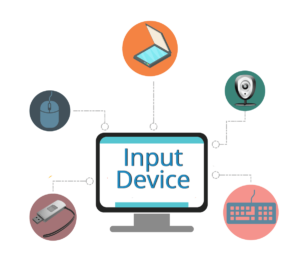
2. CPU
The full name of C.P.U is Central Processing Unit. Its Hindi name is Central Resource Unit. This is the most important part of the computer. That is, without it the computer system cannot be complete, it is also called the mind of the computer. Its main function is to execute programs, apart from this, C.P.U also controls the functions of all the parts of the computer, such as Memory, Input, Output Devices.
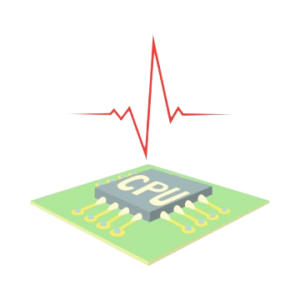
3. Output Device
The results obtained from the computer are obtained by the output device, these results are often presented to the user through display devices (screens) or printers. Mainly the information received in the form of output, we can either see across the screen or print on the page from the printer or we can use the speaker as the output to listen to music.
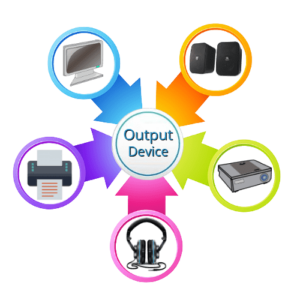
Computer Hardware – Main Parts of Computer
If you are even a little familiar with computer, then you must know that computer is not a single part or device. Rather, a computer is a system in which different parts work together in a collective way. Those parts of the computer, which can be seen and touched, are called hardware.
In this article, we will know the main parts of computers. Which is a must-have in a desktop computer. A computer consists of this main equipment. Computer parts are divided into several categories.
Let us now know about each category of Computer Parts.
1. Computer Case
2. Input Devices
3. Output Devices
4. Storage Devices
1. Computer Case
Computer Case has its own place in Computer Parts. It is a type of container, in which many electronic components of the computer are attached, which make up the computer. All computers have a system unit. Its shape is like a small box. It mainly consists of the following electronic equipment.
1. Motherboard
2. CPU
3. Memory
4. Power Supply Unit
2. Input Devices
The devices of Computer Parts with the help of which we transmit instructions or data to the computer, those devices are Input Devices. These are of many types.
1. Mouse
2. Keyboard
3. Scanner
4. Joy Stick
5. Touch Screen
6. Webcam
7. Digital Camera
3. Output Devices
With the help of Input Devices, the instructions or data that are sent to the computer, the computer gives the desired result by the user by processing those instructions.
This result is seen, heard, or read by the computer parts of the equipment by which the user. Those devices are Output Devices. These are of many types.
1. Monitor
2. Speaker
3. Printer
4. Storage Devices
Storage Devices in Computer Parts are known in common language as Memory. These devices of Computer Parts work to store our instructions, data and information for a long time. The main types of Storage Device are as follows.
1. Hard Disk Drive
2. Floppy Disk Drive
3. CD or DVD Drive
Computer Hardware – Software
In today’s time, software is being used on almost all devices, whether it is your phone or computer. Similarly, a computer is made up of two things, one hardware, and the other software. Hands, feet, ears, eyes are the hardware of our body that we can touch. Whereas kindness, love, pain are all software of our body that we cannot touch.
Software is that part of computer which we can only see and work on it, software is created to make working on computer simple, Nowadays software is made according to the work, as is the software.
Software is prepared by software programmers keeping in mind the need of the user in big companies, some of it is available for free and some have to be charged. For example, if you want to do photo-related work, then you have to watch Photoshop or any video for it, then you use a media player for that.
For your convenience, this article has been divided into the following parts. You will be able to understand better about the software according to the topic
1. What is Software
2. Types of Software
3. How to make software
1. What is Software
Software is a set of instructions and programs that instruct a computer to perform a specific task. It gives the user the ability to work on the computer. Computers without software are just a lifeless box of hardware.
You cannot see the software with your own eyes. Nor can it be touched by hand. Because it has no physical existence. It is a virtual object that can only be understood. If your computer does not have software, then your computer will be like a dead animal. Which will remain only a box made of iron and other metals.
if your computer did not have a browser program, then you could not read this article. With this, you can guess the importance of software. Apart from this, there are different types of software like MS Office, Photoshop, Adobe Reader, Picasa, etc., which enable you to do different tasks on the computer. Software breathes life into your computer. enables him to work. And only with the help of software, you can get your desired work done from the computer.
2. Types of Software
We use computers for various purposes. And all these types of work cannot be completed with the help of only one software. Therefore, different software is made according to the need of the work. To facilitate the study, Divides computer software into three parts.
1. System Software
2. Application software
3. Utility Software.
1. System Software
System software is the software that manages and controls the hardware so that the application software can accomplish its task. It is an essential part of the computer system.
There are many types of System Software like-
-
-
- Operating System Software
- Compiler Software
- Interpreter Software
- Assembler Software
- Linker Software
- Loader Software
- Debugger etc.
-
2. Application software
Application software can be called end-user software because it is directly related to the user. It is also called ‘Apps’. Which is used by the user to do the desired work. “Application software is the software that works to connect the user and the computer.”
Application software is very useful for the computer, if there is no application software on the computer, then we cannot do any work on the computer, without application software, the computer is just a box. There are many programs under Application Software which are as follows.
-
-
- MS word
- MS Excel
- MS PowerPoint
- MS Access
- MS Outlook
- MS Paint etc.
-
3. Utility Software
Also known as utility software service program. It is a type of computer software that is specially designed to help organize computer hardware operating systems or application software.
“Utility software is the software that repairs the computer and enhances the functionality of the computer and helps to make it more functional.”
-
-
- Disk Defragmenter
- System Profilers
- Virus Scanner
- Anti virus
- Disk Checker
- Disk Cleaner etc.
-
3. How to make software
Making computer software is a bit difficult task. Because to do this work, you must have good knowledge of programming languages and a lot of patience. Only then can you become a professional software developer.
Dozens of programming languages have been developed to create software. By which you can make software for different needs. You cannot become an expert in all languages. are not impossible. you can learn. But for starters, you can do it by learning Java, C, C basic languages.
Computer Hardware – Hardware
Computer has no existence of its own. It requires some assistive devices and programs to perform its function. It is these tools and programs that make a computer a real computer. By combining all these accessories, a computer term is formed which is called – Hardware. That is, the devices that make up a computer. Original parts that you can even see.
In this article we are talking about computer hardware only, so let’s know what is Hardware – What is Hardware in Hindi? For ease of understanding, this article has been divided into the following parts.
What is Hardware in Hindi?
The parts of the computer that we can see and touch are called hardware. These are the physical parts of the computer. Together with which the body of our computer is made. like; All hardware is keyboard, mouse, cabinet, monitor, printer, etc.
The software brings life to this hardware. and makes it workable. Then we get a living and working computer machine. Computer parts are seldom replaced once assembled. Especially when the hardware becomes out of use or the software is not able to meet the requirement.
The best example of computer hardware is Monitor. The device on which you are reading this article. Because the screen is also a type of hardware that is counted in the category of output device.
Type of Compute Hardware in Hindi –
1. System Unit
2. Input Device
3. Output Device
4. Internal Part
5. Communication Devices
1. System Unit
It is a type of container, in which many electronic components of the computer are attached. Its shape is like a small box. It is also called CPU in common language. which are wrong.
2. Input Devices
Input devices are devices that transmit the instructions given by the user to the computer. It is through them that you send your order to the computer. Only after this the computer does its work.
Some popular input devices:
• Keyboard
• Mouse
• Scanner
• Touchscreen
3. Output Devices
Those devices, which display the processed information in a form understandable by human beings are called output devices. That is, with the help of the tools we get the result of the work you want to do. They are called output devices.
The most common output device is:
• Monitor
• Speaker
• Printer
• Touchscreen
4. Internal Part
The parts of the computer that are located within the system unit are called internal devices. You cannot see them outside and they are fragile. That’s why they need a computer case only for their safety.
some internal equipment:
• Motherboard
• CPU
• Hard Disk Drive
• RAM
• SMPS
• DVD Writer
5. Communication Devices
In these devices, we keep those devices, which enable one computer to communicate with another computer. The most popular device in this category is Modem.
Computer Hardware – CPU Parts
CPU is the main part of the computer, similarly CPU is also divided into many parts or that too is made by connecting many hardware, the quality and capacity of these hardware parts depend on the performance of CPU, so let’s know about the parts of CPU. About-
Parts of CPU and their Functions
Hard disk
Mother Board
Central Processing Unit (Processor)
DVD Writer
RAM
Power Supply
Hard disk –
This is the part in which all the programs and data of the computer are kept safe. The memory of the hard disk is permanent, so even when the computer is turned off, the protected programs and data in it are not lost.
10 years ago, the storage capacity of hard disks was limited to gigabytes/GB, megabytes, or MB, but nowadays the storage capacity of hard disk is measured in terabyte or TB, but nowadays PCs with a capacity of 500 GB and 1 TB or 1000 GB have become popular. The higher the capacity of the hard disk, the more data can be stored.
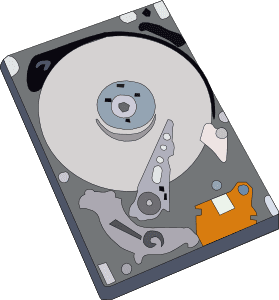
Mother Board –
A Mother board is a flat platform made of fiberglass, which holds all the hardware of the computer such as a board, mouse, LCD, printer, etc. The processor, hard disk, RAM are also connected to the motherboard itself and the USB points are also given in the motherboard board to install USB or Pen drive. Along with this, we also get the pleasure of graphics, and sound from the motherboard itself.
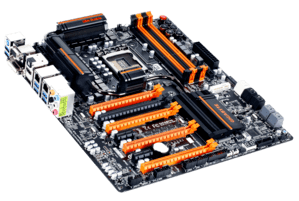
Central Processing Unit (Processor) –
This is the most important part of the computer. It contains a microprocessor chip that does all the thinking for the computer and runs the program according to the commands and instructions of the user. In a way, it is the brain of the computer itself. For this reason, it is also very hot, and to keep it cool, a big fan is also installed with it, which is called a CPU fan.
Nowadays processors come with pins, but 5 years ago, processors with pins used to come. It has been the most popular Pentium 4 processor. In today’s time, Intel company’s dual-core and i03 or i07 processors are quite popular. These processors greatly increase the power of the computer.
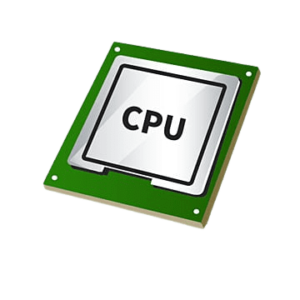
DVD Writer –
This is the part that reads the data stored in the DVD-writer disc and also writes to the DVD. Until the DVD writer came, DVD ROMs used to run and before that, there were CD writers or CD ROMs, and even before that there were floppy discs.
There was a drive-in in which only 3;4 MB of data could be stored. Nowadays, Blu-ray disk has also been invented in which data can be stored up to 40 GB. For this, it will be necessary to install Blu-ray Writer in the computer.
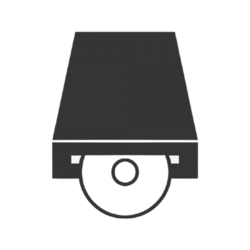
RAM –
RAM’s full form is Random Axis Memory, RAM provides working space to the computer, it is a type of temporary memory, it does not store any data. When we run an application on a computer, it uses RAM while running.
Due to less RAM in the computer, sometimes there is a problem of hanging and some applications do not get enough RAM, then they do not run in the computer. RAM comes in many types, such as DDR, DDR1, DDR2 and DDR3. In today’s trend, there is DDR03 RAM. RAMs can be identified by looking at the cut in the middle of the RAM.
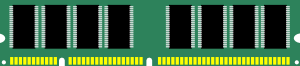
Power Supply –
The power supply is the act of providing power to all the parts of the computer according to their capacity. It also has a fan to keep it cool. Out of this, different types of wires are given to give proper supply to Motherboard, Hard Disk, DVD Writer. Its main switch is given behind the CPU, where power is given to the computer through the power cable.
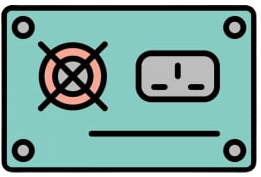
Computer Hardware – CPU
We will understand some points to understand CPU on this, by this you will understand easily what is CPU and how it works.
1. What is Processor Generation
2. What is CPU?
3. How To Works CPU Processor
4. CPU itself has following three components
1. What is Processor Generation
While you go to buy a laptop or a computing device in the store then they inform you about a few technical specs like sixty four bit quad-core intel i7, or i5, and many others. In case you aren’t from the field of computer systems then you may now not apprehend anything from it. That is the reason today I thought why not furnish you individuals with the right data concerning what is Central Processing Unit is and how it functions so it will be simple for you to pick the right CPU.
Each six months you will see CPU with new processors in the market. When you go to buy a processor, along with the name of the processor, its model number along with the generation is also written there, seeing which you can easily identify its generation.
Intel updates its processor every year and re-launches it, that is if you are taking i3 5th Generation Processor, then four more generations of this processor have been launched before that, the company will update its processor every year than last year. Makes it more powerful As you know that there are crores of small transistors in this processor.
Intel makes these transistors smaller every year, due to which the speed of the processor increases but the consumption of electricity is reduced, these transistors are measured in nanometer.
2. What is CPU?
Do you know what this CPU is? Why is it additionally called the mind of the pc? There are numerous such questions that regularly bother many people. Simply as our brain controls all our processes in our body, inside the equal manner, in a pc, the CPU controls all of the strategies taking place inside and outside it, In particular, this is why the CPU is likewise known as the brain of the pc.
The computer cannot be imagined without Processor, Processor is known by many names, such as Central Processor, Micro Processor, Full Form of CPU (Central Processing Unit), Processor is the brain of Computer which is from Hardware and Software. Takes the instructions, which are given by the user, after calculating it gives the result.
3. How To Works CPU Processor
In the structure of the computer, the processor resides in the center, it receives the data and instructions from the input unit of the computer, after that the central processing unit processes that data, the processor takes the help of its two parts, the Arithmetic Logic Unit and The Control Unit, after that it gives the output of the data, the process of working of the computer is completed in a phased manner.
For processing any data, the data or instructions in the primary memory are transferred to the Arithmetic Logic Unit, where their processing is done, the results obtained from this are transferred back to the primary memory,
Now The data that remains in the primary memory after processing is called output or the final result, which is passed on to the user by an output device, the second part of the processor is the control unit, controlling all these processes.
Like when to take data from the Input Device, how to transmit data to the Econometric Logic Unit, and when to send process data back to the Output Device, so Processor is called the brain of the Computer.
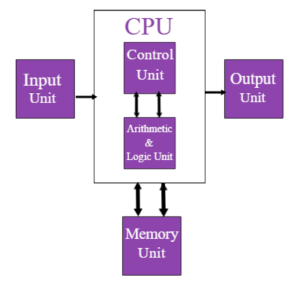
4. CPU itself has following three components
Here you will realize what are the parts of CPU and what work they do. Incidentally, there are three primary parts of the CPU.
- Memory
- Control Unit
- ALU
1. Memory
You can also think of memory like a computer warehouse or storage planet. Data is stored in this. The central processor first stores the got directions and information in its memory and afterward in the wake of handling the information once more, stores it in memory itself. Which the user can use anytime.
For this task, the computer uses different memory. The memory wherein Unprocessed Data (Input) is kept is called Primary Memory (RAM). Furthermore, the memory in which Processed Data (Output) is sent is called Secondary Memory (ROM).
2. Control Unit
The control unit which is also called CU is the manager of the computer. Which controls all the operations.
Control unit memory, a logical unit, tells input & output devices how to follow the instructions obtained from an application.
It gets directions from memory and deciphers them and sends them to the focal processor. Then that particular event is processed. And this process goes on and on.
3. AUL
The overall call of this processor part ie Alu is an arithmetic logic unit. This unit performs only two functions. Perform mathematical operations on the first data. And second, giving results. Alu is the maximum complicated and important element unit of the CPU.
The arithmetic logical unit performs addition, subtraction, multiplication, department, and so on in mathematical operations. And to give the decision, the data is matched, compared, sorted etc. Then comes to a decision. Which is called Output. After the finishing touch of one assignment, this method is repeated again to do the other work.
Computer Hardware – Input Device
The computer cannot do its work on its own. The work is done by computer. For which he has to give necessary instructions and data. Special devices are used to transmit data and instructions, which we call Input Device.
In this article, we are giving you the names of the main input devices of the computer and their complete information. These devices are the most used and popular input devices. Apart from these, there are other input devices available.
1. Keyboard –
The keyboard is an input device, with the help of which we give instructions and data to the computer. The keyboard is mainly used for writing text. However, some special functions and commands are also given by the keyboard.
The keyboard structure is like a typewriter. In which there are more than 100 keys. Keyboard Keys are divided into Function Keys, Typing Keys, Control Keys, Navigation Keys and Numeric Keys.

2. Mouse –
A mouse is a special but common input device. Which is also called a Pointing Device. The mouse is mainly used to select, move, move towards, open, and close the items on the computer screen.
A computer mouse also usually looks like a real mouse. It is small and rectangular, which is connected to the computer by a cable. But, nowadays Wireless Mouse has also come into the market.
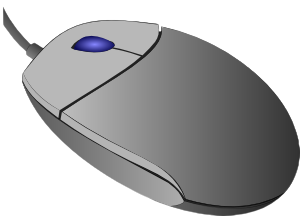
3. Touch Screen –
Touch Screen is also an input device. It does the work of both keyboard and mouse alone. It registers the event on touch with the finger or Stylus and sends it to the computer for processing. Icons and text are used for navigation on the touch screen. market.

4. Joy Stick –
Touch Joy Stick is also some kind of mouse-like input device. Which is used to control Cursor or Pointer. It is used more in Computer Games and Graphic Designing.
The design of the joystick is similar to that of the Gear. In which there is a round or square base in which the lever or stick is kept. The cursor/Pointer is controlled by moving this stick. Nowadays Joy Sticks also come with buttons which are called Triggers.

5. Light Pen –
Light Pen is a Pointing Input Device. Which is used to select the text, draw a picture. Its texture is like a ball pen. Light Pen is also considered to be the birth giver of Touch Screen.
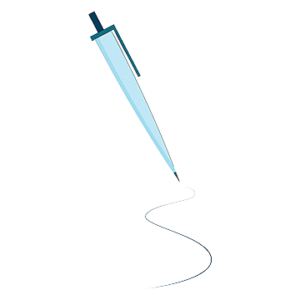
6. Track Ball –
The trackball is an input device used to control the pointer. There is a half sunken ball in its base. The pointer stirs when shaken. The track ball also has buttons that act like a mouse button.

7. Scanner –
The scanner is like a photocopy machine and works. But its result is the opposite. With the help of Scanner, we transfer the data available on Hard Copy i.e. paper to the computer. Which can also be edited before use and can also take a print.

8. Bar Code Reader –
Bar Code Reader is used to read Bar Coded Data printed on the objects. With its help, counting, sorting of items is done easily. It acts as a scanner. Which reads the data and sends it to the computer.

9. Webcam –
Webcam whose full name is Web Camera. There is a small digital camera. Which is directly connected to the computer. Which is controlled with the help of software. It is used for video calling, video recording, taking pictures.
Nowadays there is a webcam built-in on the laptop. But, it has to be purchased separately for the computer. And in Smart Phones, it is known as Front Facing Camera in simple words, Selfie Camera.

10. Digital Camera –
A digital Camera is used to transmit pictures and videos to the computer. Then these pictures and videos are manipulated by Graphic Editor. And then the user can print them.

Computer Hardware – Output Device
Output Device –
The results obtained from the computer are obtained by the output device, these results are often presented to the user through display devices (screens) or printers. Mainly the information received in the form of output, we can either see across the screen or print on the page from the printer or we can use the speaker as the output to listen to music.
Names of major output devices –
1. Monitor 2. Speaker 3. Printer 4. Projector 5. Headphone
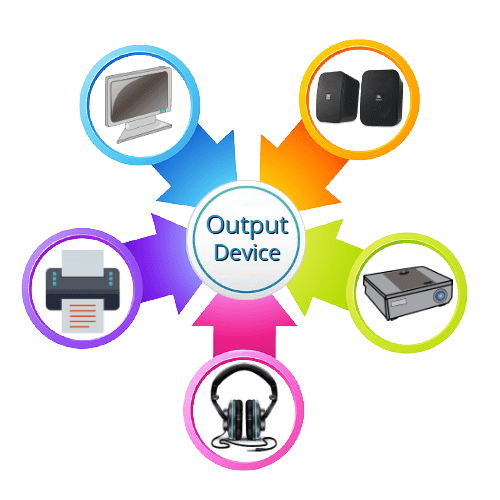
1. Monitor –
The monitor is a type of output device Monitor is also called visual display unit, it looks like your TV, but it is very important and necessary for computer, without this you will not be able to work on the computer. A computer monitor is a device that is not attached to your computer, then you cannot use the computer because you will not see anything there. What is it and what are the types of monitors.
1. CRT (Cathode Ray Tube) Monitor
2. LED (Light Emitting Diode) Monitor
3. LED (Liquid Crystal Display) Monitor
1. CRT (Cathode Ray Tube) Monitor –
This is an older type of display device, which is bigger in size and heavier. In this, the electron beam is struck on the phosphorescent surface to create the picture. Fundamentally, a cathode beam tube is a vacuum tube, with an electron weapon toward one side and a fluorescent screen at the opposite end. Although today the manufacturing of CRT Monitors has stopped to a large extent.
2. LED (Light Emitting Diode) Monitor –
At present, LED is being used in place of LCD, it looks exactly like LCD monitor, but LED uses 1.5 watts of power and puts very little stress on the eyes. LED Monitor has more time than LCD. LED is also called Light Emitting Diode, it is a semiconductor device that emits or emits light. LED has been a very important invention, it is being used by a large number of people.
3. LCD (Liquid Crystal Display) Monitor –
LCD (Liquid Crystal Display) The display of a computer monitor is very thin and it is made of thin film transistor liquid crystal display. Liquid Crystal Display is also known as LCD, it is a digital technology which is a flat surface. It takes up less space and consumes much less electricity.

2. Speaker –
It is also an output device, gadget, which changes over electronic signs into sound. To make sound by the speaker, the amplifier is used in it, which vibrates at different frequencies according to the data received from the computer, from which sound is produced. The signals through which sound is produced are created with the help of a sound card installed in the computer. Some audio systems are evolved especially for computers, even as others can be used in any sound system.
Although there are many types of speakers, all of them are used to play the audio output received from the computer. The sound produced by the audio system is described by way of frequency and amplitude. Frequency determines how excessive and low the pitch of the sound is. All Speakers are divided into two parts, which include – Passive and Powered speakers.
Passive speakers do not have an internal amplifier, but are connected to the amplifier using a speaker wire; Whereas Powered Speakers have an internal amplifier, which allows us to increase the sound volume. Speakers often come in pairs, which helps them produce stereo sound from two separate audio channels.

3. Printer –
Most people will be aware of the printer, it is external hardware, which prints the output (text and image) received by the computer on paper, or makes a hard copy of it. Today’s printers use photocopying technology. Although some printers can print only in black and white colors, while most print in all colors. To print a file, you have to send that file from the pc to the printer.
There are main Two type printer –
1. Impact Printer
2. Non Impact Printer
1. Impact Printer
Into Impact Printer, an ink ribbon is pressed against the paper with a metal or pin to print the image on the paper. By means of which all the characters are revealed on that paper sheet. This kind of printer become used for industrial statistics processing, non-public computer printing, and phrase processing. Its disadvantage was that it was relatively slow and noisy. This is the oldest printing technology ever.
There are three main types of Impact Printer –
1. Dot-matrix
2. Daisy Wheel
3. Line Printer
2. Non Impact Printer
These are today’s printers, which use laser or inkjet technology to print the image. Their printing speed is much better than Impact printers, and they do not make any sound at all. Alongside this, they’re recognized for producing superb quality prints. These printers are very cheap.
There are also three main types of Impact Printer –
1. Inkjet Printer
2. Laser Printer
3. Thermal Printer

4. Projector –
It’s also an output device, which shows the picture generated with the aid of the pc on a surface such as a white screen or display screen. The projector is often used as an alternative to showing videos and images to a large group of people. In maximum projectors, mild is targeted through a small transparent lens, onto the projector screen or wall, to supply the photograph. At the same time as some new projectors task the picture directly thru the laser.

5. Headphone –
Headphones can also be used for sound output. In any case, through this, you can also provide sound input to the laptop. Via this, you could record your own voice. That’s why it is also called an Input Device.

Computer Hardware – Memory
Memory –
Computer Memory According to the structure of the computer, that part of the computer stores the data and process data input by the user, Memory is the basic component of the computer.
Although the CPU is called the brain of the computer, where the human brain works to preserve our memories along with doing many things, the CPU can only do arithmetic calculations and logical calculations. Processes input data, Process data cannot be kept safe, now that process data has to be kept safe somewhere, so this task is with computer memory, computer memory is divided into many small parts, which we called a cell. Each cell has a unique address or path. Whenever you save or save a file on the computer, it is saved in a cell-
There are two types of computer memory –
Volatile
Volatile It is also known as primary memory, it is also called main memory, it is directly in contact with CPU and its data and instructions are used fast and direct by CPU, it is called volatile memory because This memory cannot store data permanently Example – RAM
Non-volatile
Non-volatile it is known as Secondary Memory, it is used to store a large amount of data permanently, so the second secondary memory is called Storage and not Memory Example – Harddisk
Computer memory is of four types on the basis of space –
- Register Memory
- Cache Memory
- Primary Memory
- Secondary Memory
A webpage is an HTML document available on the Internet, read by a web browser. Each webpage has a unique webpage through which any person can access it. The webpage contains graphics, video, audio, hyperlinks and other content along with simple text.
A webpage is an HTML document available on the Internet, read by a web browser. Each webpage has a unique webpage through which any person can access it. The webpage contains graphics, video, audio, hyperlinks and other content along with simple text.
A webpage is an HTML document available on the Internet, read by a web browser. Each webpage has a unique webpage through which any person can access it. The webpage contains graphics, video, audio, hyperlinks and other content along with simple text.
A webpage is an HTML document available on the Internet, read by a web browser. Each webpage has a unique webpage through which any person can access it. The webpage contains graphics, video, audio, hyperlinks and other content along with simple text.
A webpage is an HTML document available on the Internet, read by a web browser. Each webpage has a unique webpage through which any person can access it. The webpage contains graphics, video, audio, hyperlinks and other content along with simple text.
A webpage is an HTML document available on the Internet, read by a web browser. Each webpage has a unique webpage through which any person can access it. The webpage contains graphics, video, audio, hyperlinks and other content along with simple text.
A webpage is an HTML document available on the Internet, read by a web browser. Each webpage has a unique webpage through which any person can access it. The webpage contains graphics, video, audio, hyperlinks and other content along with simple text.
NETWORKING TUTORIAL
NETWORKING
Wireless, Windows operating system along with the internet is used to build a network, and the internet can extract speed from speed test software.
Read More
WINDOWS
Windows, also known as Microsoft Windows, is a computer program Which is called Operating System. MS Windows is developed by Microsoft. Windows is a well-known OS
Read More
CCNA
Through this post, we will give you complete information related to CCNA course today so that you can understand this course properly and make a career in it.
Read More
- Can download a PDF file of the Graduation
- School Tutorial you can search and get it in an easy way
- M Degree notes and tutorial here available
- Engineering notes and Engineering PDF file you can download
- Any type of computer tutorials download and read offline
- On this website, you can find any type of GK notes
- CBSC tutorial you can also find here and read without internet
- MP Board tutorial you can learn in PDF file
- Web tutorial notes also available to go and read free at any time
 Tutorial Guru All Type of Tutorial Available Here
Tutorial Guru All Type of Tutorial Available Here